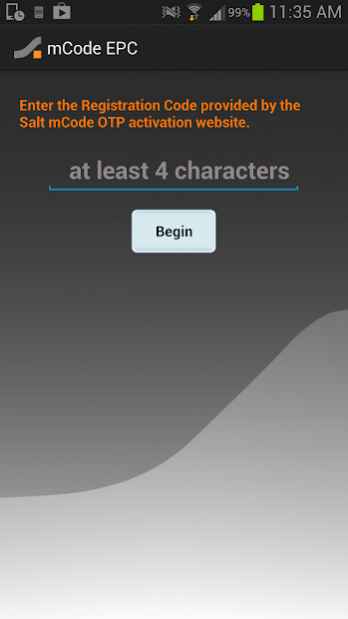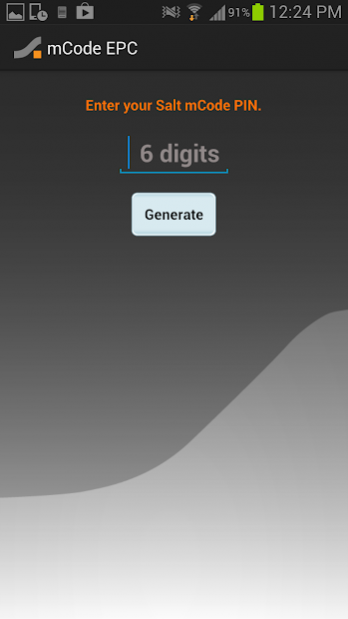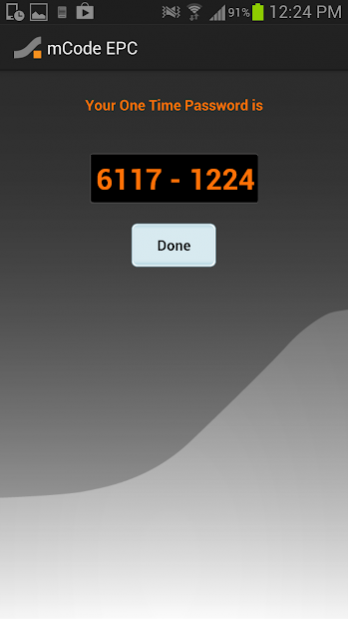mCode EPC 1.3
Free Version
Publisher Description
“mCode EPC is a convenient mobile based 2FA “second factor” authentication mechanism completed using One Time passwords (OTP) that are displayed on the Android device.
mCode EPC provides a robust cryptographically based, PIN protected and standalone solution that does not require ongoing availability of the mobile network.
mCode EPC is intended for organisations that are seeking to improve the assurance level of user authentication for online services are electing to utilise two factor authentication mechanisms whereby a user will have an independent hardware authentication token with the following characteristics:
- PIN protected access to the token and associated authentication service
- Authentication is completed using a One Time Password (OTP) that is displayed on the Token and then submitted through an Internet or IVR system to the organisation’s online site and validated via a standards based interface to an authentication service
- The OTP is algorithmically based with robust protection of the cryptographic keys within the Token
- The OTP verification service is robust and network connectable and provides for cross-authentication of the service with requesting application or network systems”
About mCode EPC
mCode EPC is a free app for Android published in the Office Suites & Tools list of apps, part of Business.
The company that develops mCode EPC is Salt Group. The latest version released by its developer is 1.3. This app was rated by 4 users of our site and has an average rating of 5.0.
To install mCode EPC on your Android device, just click the green Continue To App button above to start the installation process. The app is listed on our website since 2013-06-28 and was downloaded 14 times. We have already checked if the download link is safe, however for your own protection we recommend that you scan the downloaded app with your antivirus. Your antivirus may detect the mCode EPC as malware as malware if the download link to au.com.saltgroup.mcode.dhs.epc is broken.
How to install mCode EPC on your Android device:
- Click on the Continue To App button on our website. This will redirect you to Google Play.
- Once the mCode EPC is shown in the Google Play listing of your Android device, you can start its download and installation. Tap on the Install button located below the search bar and to the right of the app icon.
- A pop-up window with the permissions required by mCode EPC will be shown. Click on Accept to continue the process.
- mCode EPC will be downloaded onto your device, displaying a progress. Once the download completes, the installation will start and you'll get a notification after the installation is finished.